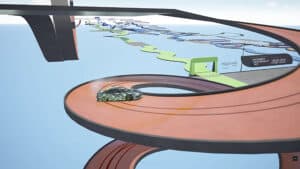How To Play Assetto Corsa Rally VR, Even During Early Access
Table of Contents
Following its recent Early Access release, Assetto Corsa Rally has continued to impress hardcore rallying fans, and this free third-party VR mod takes the dirt-slinging experience to a whole new level.

As mentioned in our in-depth Early Access guide, although Assetto Corsa Rally is expected to receive official VR support later in the Early Access period, it’s not available just yet. Thankfully, there’s a workaround that already offers a similar experience for the time being, and it’s a perfect compromise.
Here’s how it looks using these steps, and we’ll explain how you can achieve this Assetto Corsa Rally VR experience for free in less than 15 minutes:
What you’ll need to get started
You’ll need the Assetto Corsa Rally Early Access game from Steam, along with a gaming PC and any VR headset supported by SteamVR.
After that, you’ll need to download UEVR (Universal Unreal Engine VR), which is a free community Unreal Engine VR injector.
Download UEVR from the praydog GitHub page to ensure you’re getting the official version. Since it’s already free, we don’t recommend the risk of downloading from other sites.
For installation instructions and documentation, visit UEVR.io, where you’ll find a step-by-step guide. Or, if you’d rather watch a video on how to install and set up the injector, I found this one most helpful for the initial setup:
Optimal UEVR settings for Assetto Corsa Rally
Once you’ve injected UEVR and opened AC Rally, you’ll likely notice that the universal settings aren’t optimal and require a little tweaking.

The most common issue is that the initial brightness is too high. To fix this, tweak the following settings in UEVR (by pressing Insert on your keyboard):
- UEVR Menu
- Advanced View
- Display console (Console/CVars)
- Enter the following command:
- r.EyeAdaptationQuality 0
- Apply
Then, head into the Assetto Corsa Rally settings, and change the following:
- Video
- Display tab
- Image calibration
- Reduce this to around 80%, and play around with this until you find the optimal settings for your setup
- Then, head to the Graphics tab
- Ensure ‘Anti-aliasing and upscaling method’ is set to ‘DLSS’
- Change the resolution scale to around 80%, again, test small tweaks depending on your setup, and consider going as low as 68%
After applying these settings, if you find that the game isn’t running smoothly, try lowering the graphics settings to Medium or even Low, depending on your setup, as it’s quite resource-intensive.
Resolve AC Rally VR crashing issues with UEVR
If you’re experiencing brightness or optimization issues, please refer to the section above.
However, if you’re having issues with the game crashing completely, try using praydog’s UEVR-nightly version instead.
Alternatively, if you’re currently using the OpenXR Toolkit Companion, try closing it to see if that resolves the issue.
Within the UEVR settings, you can further adjust various aspects, such as the in-car camera, if you find it doesn’t align with your ideal driving position.
Is this the perfect solution for Assetto Corsa Rally VR?

If you feel the original game feels flat, this simple UEVR mod takes around 15 minutes of your time, costs absolutely nothing, and is well worth a try.
UEVR has been around for some time, and currently doesn’t have any real competition doing anything similar, so this will be your best bet for the time being.
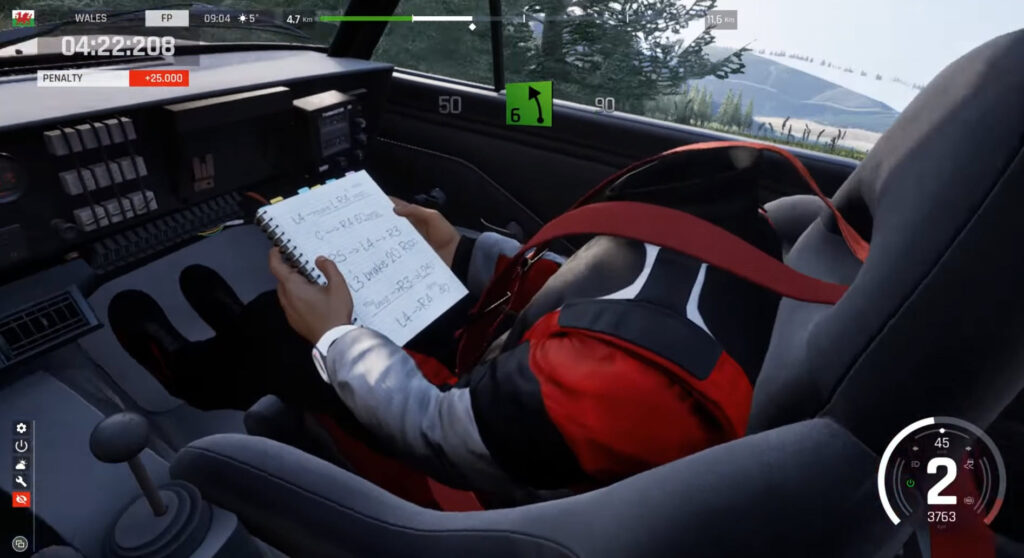
Just expect to spend a little extra time finding the best settings for your specific preferences, and be open-minded if things don’t look totally refined. It certainly has some… *ahem* ‘quirks’!
But, here’s how incredible it can potentially look on a high-spec gaming PC with the right settings:
The official VR support for Assetto Corsa Rally is expected to arrive sometime during the planned Early Access period, which is expected to last around 12-18 months. That means we might have to wait up to a year (or possibly more) for this to arrive.
When that happens, we expect Supernova Games Studios to offer a more polished VR experience. Until then, this UEVR method is a fantastic, free compromise to tide us over.
Written by:
Published on:

Bill is a writer and photographer who has been part of the Drifted team since 2015. His work extends to various print and online publications, including Wangan Warriors.
As part of the King of Nations team, he traveled extensively for several years, capturing top-tier international drift events worldwide. His hands-on experience, including rebuilding his own Nissan Silvia S15 drift car, gives him unique insights into drift car building and global drift culture.
When not behind the lens or keyboard, Bill can be found browsing classifieds for his next JDM project or shredding virtual tires on popular simulators like Assetto Corsa, CarX, and Forza.
You can learn more about Bill’s story here or follow his socials on X (formerly Twitter), Flickr, Facebook, and Instagram.