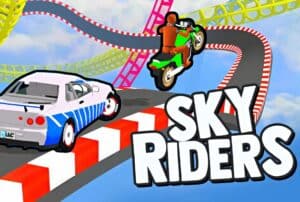Polytrack
Table of Contents
Think racing games need flashy graphics? Polytrack proves blocky visuals and razor-sharp physics are the perfect combo for seriously addictive gameplay.
This low-poly masterpiece throws you behind the wheel of an impossibly grippy car on the most mind-boggling tracks imaginable.
Best of all, you don’t need to worry about installing anything or buying a fancy gaming rig. You can play Polytrack anywhere, and it’ll likely run perfectly on almost any device you can think of.

While the graphics might not look as impressive as other free online games, such as Drift Hunters MAX, don’t write it off just yet – this one is all about the racing physics, and they certainly don’t disappoint.
Polytrack Controls
One of Polytrack’s best features is its simplicity – you can jump straight in and start racing immediately, but mastering the controls is where the real fun begins.
Note: All of the in-game controls can be changed in the ‘Settings’ menu if you wish, but these are the default settings:
Driving Controls
- WASD or Arrow Keys – Steering, accelerating, and braking.
- Enter or R – Restart from your last checkpoint when you inevitably mess up trying to nail the perfect corner.
- Backspace or T – Start the entire track from scratch when things don’t go as planned!
- C – Cycle through camera angles to find your ideal view
Track Editor Controls
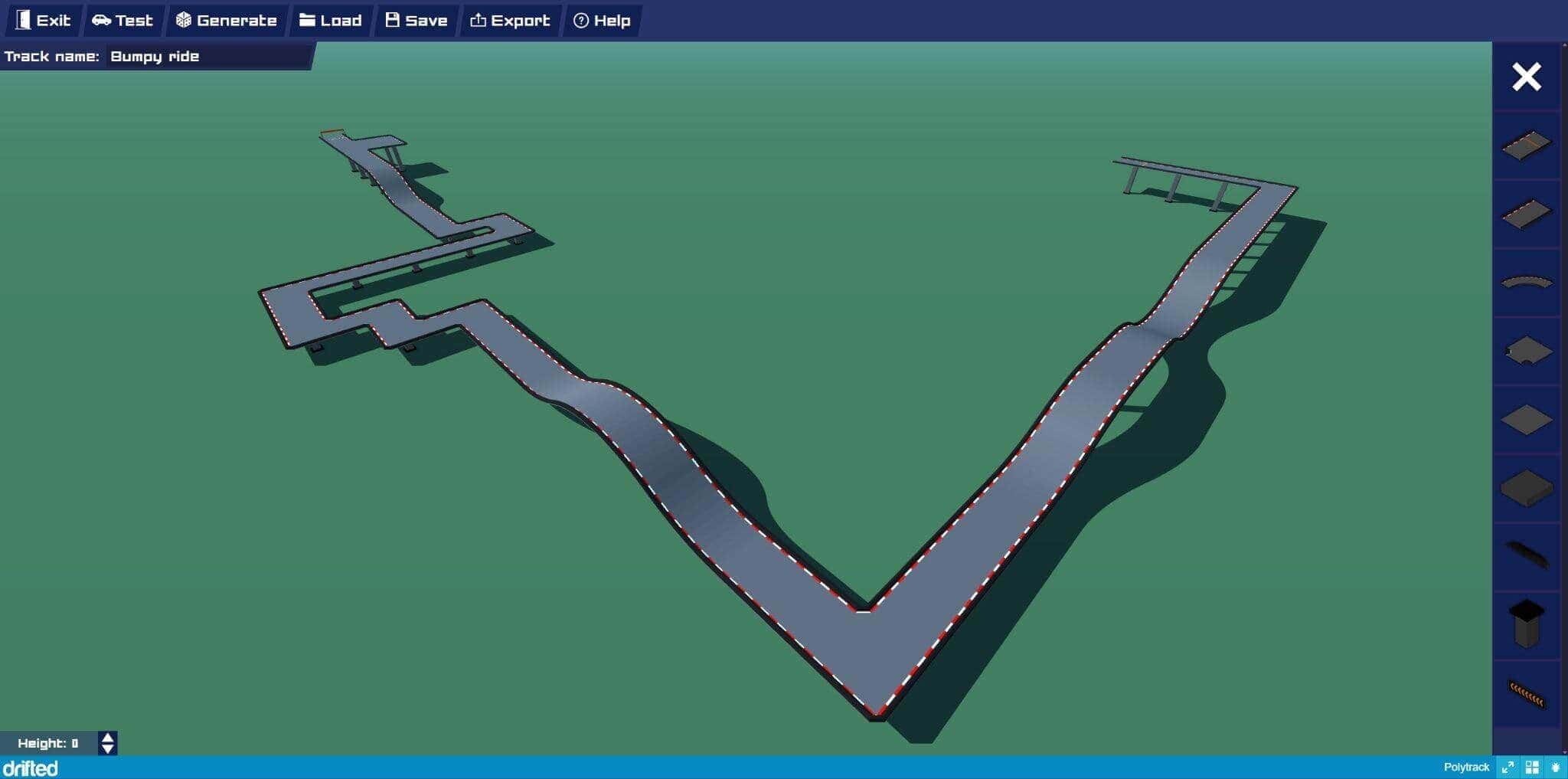
The editor is where you can create unique, bonkers track designs in-game! It’s as good and fun as it sounds and is a big part of what makes Polytrack so epic.
These controls might look overwhelming at first, but they’re pretty simple once you get used to them:
- Left-click – Place the track pieces and objects where you want them
- Right-click + mouse movement – Pan the camera around
- Middle mouse + movement – Rotate your view to see every angle
- Mouse scroll – Zoom in and out (ideal for precise adjustments)
- Shift + scroll or Z/C – Adjust the height of pieces
- Q/E – Rotate the camera left and right
- Y/H – Tilt the camera up and down
- R or Space – Rotate the track pieces before placing them
- X – Delete whatever you’re hovering over (use with caution!)
- T – Test drive your creation (the moment of truth!)
What Makes Polytrack A Must-Play?

Don’t let the basic-looking, blocky graphics fool you; Polytrack is truly among the ultimate free online driving games, thanks to its realistic physics. The cars handle with F1-level grip, and every tiny input matters when you’re chasing those perfect lap times.
Polytrack draws heavy inspiration from the legendary TrackMania series, but strips away all the complexity. It’s super unforgiving, and that’s what makes it rewarding to master.
The best part is that no payment, downloads, installations, or account creation are required (although you’ll need to create a profile to save your progress) – it’s just pure, raw, instant racing action. Perfect for moments when you need a quick adrenaline fix at school, work, or anywhere with a browser.
It doesn’t require a top-end gaming rig, either. It runs smoothly on literally everything. Got a trusty old-school Chromebook? No problem. Stuck with just your mobile for now? It’ll run perfectly on that, too!
Once you’ve completed your first lap, you’ll need to better your previous attempt by chasing your ghost around the corners – be sure to keep your eyes peeled for corners (or shortcuts) where you can shave off milliseconds!
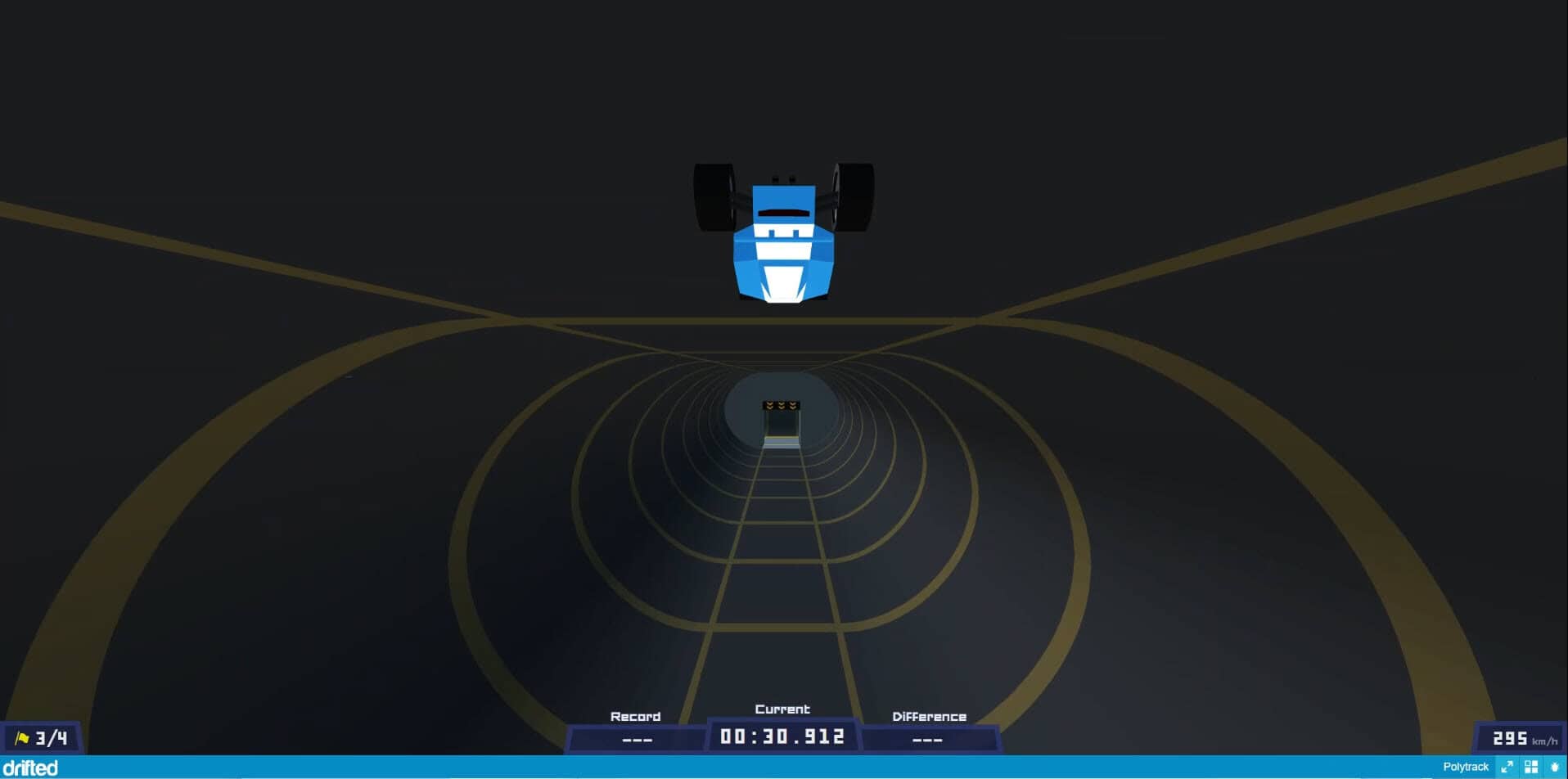
Although it’s not a drifting game, if you’re brave enough, the grippy powerslides will definitely sharpen your reflexes and corner precision for when you next fancy going sideways.
Build (And Race) On The Wildest Tracks Imaginable
After mastering the basics, you’ve gotta check out the awesome drag-and-drop editor, which lets you build insane track layouts. Want a triple loop with a 90-degree jump? Go for it.
Not feeling too creative, or haven’t got the time to burn building your own layouts? No need to worry – you can download other players’ track creations that’ll test your skills and make you question reality. The r/PolyTrack subreddit is full of the wildest concepts you can think of.
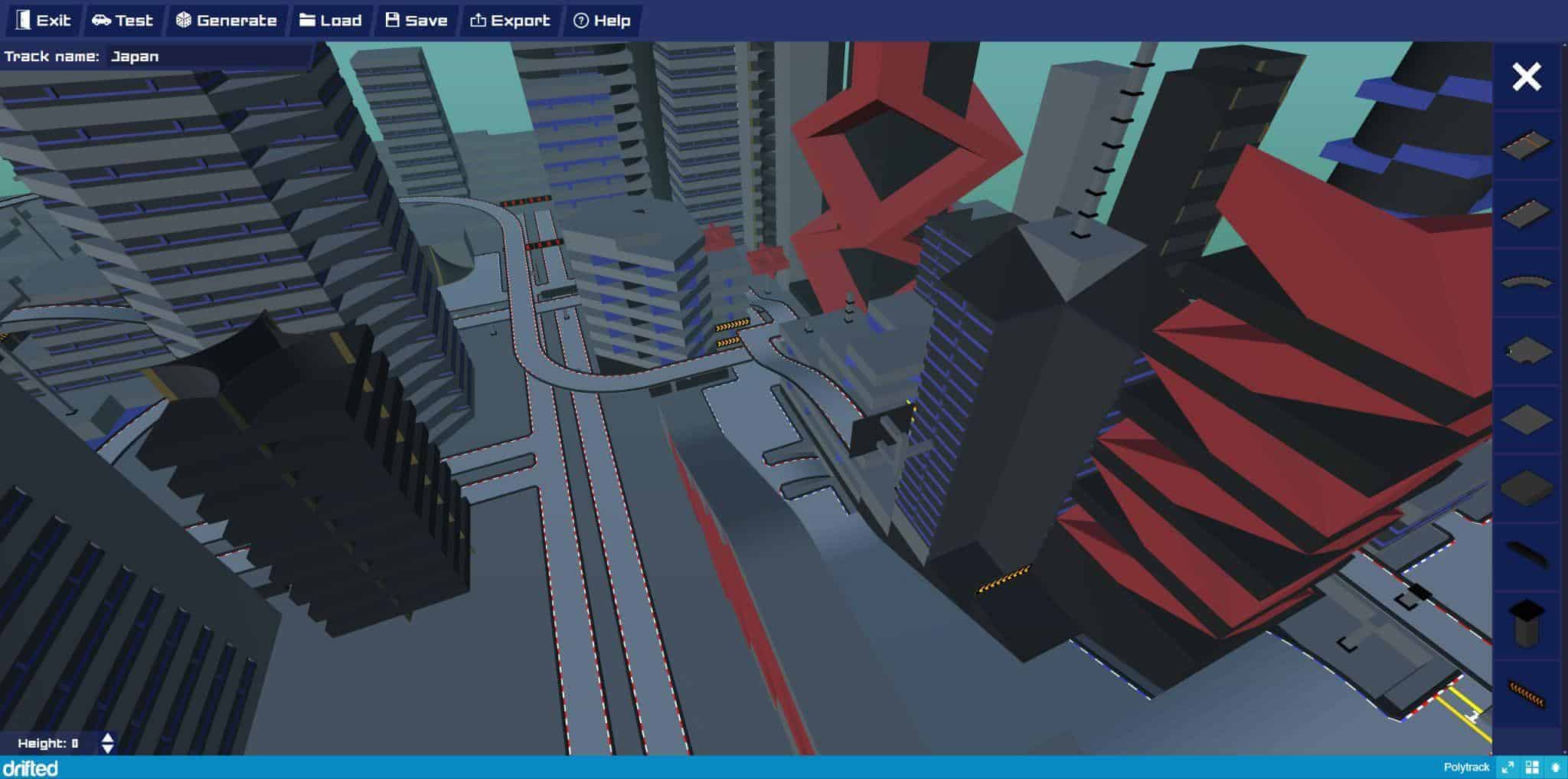
We recommend loading the code for ‘Japan’ to try an online creation. Once imported and saved, it’ll appear on your track list.
When it comes to tuning, you can customize your car with basic color changes, including primary, secondary, frame, and rim options, although there’s no tuning to worry about.
If you want to take things to the next level, there are also some Polytrack car mods you can consider.
As simple as it looks, prepare to lose hours playing this game!
Polytrack FAQ
Here are some of the common questions from the community:
What’s Polytrack’s main appeal?
It’s all about the perfect combo of perfect racing physics and unlimited creativity. You get to practice challenging, precise driving that demands perfection. The advanced in-game track editor takes things up a notch, allowing you to build (or load) whatever insane track pops into your head.
Where can I find custom tracks to download?
YouTube is packed with track showcases and download codes. Reddit’s r/PolyTrack community is another goldmine where players constantly share their latest creations and challenge each other with increasingly ridiculous layouts.
Can you drift in Polytrack?
Not really, but it’s not designed to be a drifting game (we’d love to have a drift version, though!) The cars are incredibly grippy (we’re talking F1-levels of traction.) Although you can get it “sideways,” it’s more of a controlled powerslide than proper drifting. It still feels satisfying when you nail those sketchy corners, though!
Is Polytrack playable on mobile devices?
Yes, Polytrack works perfectly on most modern phones and tablets. The touch controls are surprisingly responsive. However, if you’re planning to get serious about track building, we recommend using a PC, laptop, or Chromebook with a mouse and keyboard, or it becomes a bit of a headache!
Who created Polytrack?
The talented team at Kodub developed this game. They’ve also got many other cool browser games worth checking out.
Do I need to create an account to play?
Nope! That’s one of the best things about Polytrack – you can jump straight into racing without downloads, installations, or sign-ups. However, creating a profile lets you save your progress and custom tracks, as well as the ability to import/export your data.
Written by:
Published on:

Bill is a writer and photographer who has been part of the Drifted team since 2015. His work extends to various print and online publications, including Wangan Warriors.
As part of the King of Nations team, he traveled extensively for several years, capturing top-tier international drift events worldwide. His hands-on experience, including rebuilding his own Nissan Silvia S15 drift car, gives him unique insights into drift car building and global drift culture.
When not behind the lens or keyboard, Bill can be found browsing classifieds for his next JDM project or shredding virtual tires on popular simulators like Assetto Corsa, CarX, and Forza.
You can learn more about Bill’s story here or follow his socials on X (formerly Twitter), Flickr, Facebook, and Instagram.