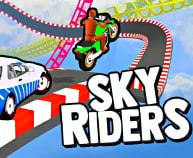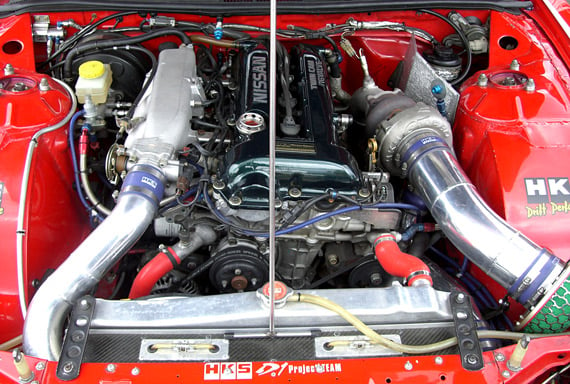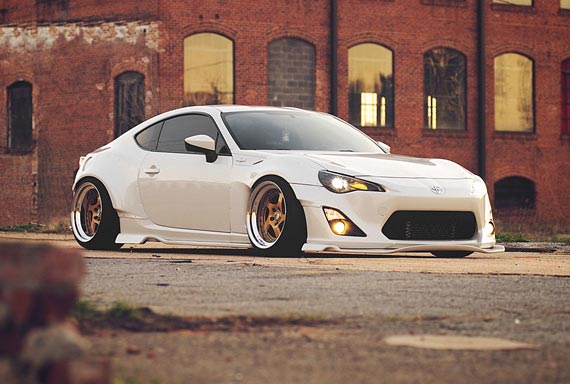Gaming Guides
Gaming Guides
Latest articles
-
Car Guides
12 Best Budget Project Cars
Are you tight on cash but hungry for your next project car? Then, you have come to the right place. Here are the best project cars for gearheads on a budget. -
Gaming Guides
Ultimate Forza Horizon 4 Drift Tune Guide
Looking for a fantastic base drift tune for Forza Horizon 4 that you can tweak to match your preferences? Check out our Forza Horizon 4 drift tune guide. -
Car Guides
Best RC Drift Cars Guide For 2024
Are you eager to get into drifting, but your bank balance is holding you back? RC drift cars present the perfect opportunity to get your drifting fix. -
Engine Guides
Ultimate Honda K24 Guide – Everything You Need To Know
The Honda K24 is one of the most legendary engines to come out of Japan. In this guide, we're taking a look at everything you need to know about it. -
Miata Tuning
Ultimate Miata Engine Swap Guide
Want to know the best Miata engine swap out there? Join us as we explore the best options available to increase the humble roadster's performance. -
Car Guides
BMW M3 Vs M4 – What’s The Difference?
Do you have your eyes set on the BMW M3 and M4 but can't decide which one to get? We're putting them head to head in our BMW M3 vs M4 comparison. -
Gaming Guides
Top 10 NFS Heat Best Cars
Since Need For Speed Heat has no shortage of incredible rides, we’re looking at the 10 quickest rides in the game in our NFS Heat best cars guide. -
Gaming Guides
Best GR3 Car GT7 – What Are The Top Picks?
Join us in our best GR3 car GT7 guide and discover why the GR3 category is one of the most competitive parts of Gran Turismo 7. -
Gaming Guides
Ultimate VR Racing Games Guide For 2024
As VR continues to revolutionize gaming, we take a look at the best VR racing games on the market that provide the ultimate Virtual Reality racing experience. -
IS300 Tuning
Ultimate 2JZ-GE Turbo Kit Guide
Toyota’s 2JZ-GE engine has an insane amount of untapped potential. This guide will help you find the best 2JZGE turbo kit to suit your preferences. -
Beginner Guides
How Long Can a Car Sit Without Being Driven?
Thinking of storing your pride and joy for a while? In this article, we'll tell you how long can a car sit without being driven and more things to consider. -
Engine Guides
Toyota 2GR-FE Guide – Everything You Need To Know
In this guide, we take a deep dive into one of the most reliable engines to come out of Japan - the Toyota 2GR-FE to cover all you need to know. -
Gaming Guides
Ultimate Forza Horizon 4 Best Drift Car Guide
Are you looking for the best drift cars in Forza Horizon 4? Look no further; we're listing our favorite cars in this Forza Horizon 4 best drift car guide. -
Gaming Guides
9 Best Free Drift Hunters Alternatives
We present the nine best free Drift Hunters alternatives for the Drift Hunters fan that has mastered the original game and is looking for the next challenge. -
Gaming Guides
The 22 Fastest Cars In Forza Horizon 5
Are you looking to overtake your rivals in FH5? We’re checking out 22 of the world’s most exotic hypercars as we compare the fastest cars in Forza Horizon 5. -
Car Guides
Ultimate Nissan 350z Guide – Everything You Need To Know
Nissan's 350z is the JDM performance car of this decade and to celebrate we have assembled all the information you will ever need to know on the mighty Z33. -
G37 Tuning
Infiniti G37 Exhaust Guide
Looking for a performance G37 exhaust? You've come to the right place. We compare nine of the best G37 exhausts available to help you find your perfect system. -
Gaming Guides
Forza Horizon 5 Houses – All You Need to Know
We deep dive into everything you need to know about Forza Horizon 5 Houses. Learn why all the houses in Forza Horizon 5 are essential and how to unlock them. -
Car Guides
15 Best JDM Cars Of The Nineties
We present fifteen of the best JDM cars of the nineties and check out the latest news on their upcoming state-of-the-art successors. -
Beginner Guides
43 Inspiring Paul Walker Quotes About Cars, Movies, Life & Family
This year marks what would have been deceased action hero Paul Walker's 50th year and to honour that we have assembled 43 of his most memorable quotes. -
Gaming Guides
22 Fastest Cars In Forza Horizon 4
Eager to upset your rivals by getting the fastest car in Forza Horizon 4? We’ve got you covered! This guide covers the 22 fastest cars you'll find in the game. -
370z Tuning
Ultimate Nissan 370Z Supercharger Guide
Looking to turn your Nissan 370Z into a boosted street or track weapon? Not sure about picking the right brand or products? Our 370z supercharger guide has got you covered!
Trending articles
-
Turbocharger Vs Supercharger – What’s Best?
-
1JZ Vs 2JZ – Which Is Best?
-
12 Best Budget Project Cars
-
9 Step SR20 Tuning Guide For Peak Performance
-
Ultimate Nissan 350z Guide – Everything You Need To Know
-
Ultimate 350z Coilover Guide
-
Ultimate S13 Coilover Guide
-
Ultimate Nissan 350z Exhaust Guide
-
43 Inspiring Paul Walker Quotes About Cars, Movies, Life & Family
-
17 Best Drift Cars For Beginners
-
15 Best JDM Cars Of The Nineties
-
Ultimate Nissan 350Z Turbo Kit Guide
-
RB26DETT Vs 2JZGTE – Which Is Better?
-
Toyota 2GR-FE Guide – Everything You Need To Know
-
Best RC Drift Cars Guide For 2024
-
Fastest Cars In GTA Online – The Ultimate Guide
-
Forza Horizon 5 – Release Date, Trailer & More
-
22 Fastest Cars In Forza Horizon 4
-
Ultimate Honda B16 Guide – Everything You Need To Know
-
Nissan 350z Tuning Guides
-
Nissan 370z Tuning Guides
-
Subaru BRZ Tuning Guides
-
Scion FRS Tuning Guides
-
Toyota GT86 Tuning Guides
-
Lexus IS300 Tuning Guides
-
Honda S2000 Tuning Guides
-
BMW E36 Tuning Guides
-
Nissan S13 Tuning Guides
-
Infinity G35 Tuning Guides
-
Infinity G37 Tuning Guides
-
Mazda Miata Tuning Guides
From the commmunity
Proudly supporting
-

Crisis
We are the national charity for homeless people. We help people directly out of homelessness and campaign for the changes needed to solve it altogether. -

Feed Up Warm Up
We're Feed Up Warm Up, a homeless charity in Hertfordshire. We offer food and friendship to homeless people in our community who need support.
Our sponsors
-

Epicvin.com
To get a detailed blockchain confirmed report with photos of every sale, number of owners, salvage history, recalls and odometer, visit EpicVIN.com. -

Enjuku Racing
Get superior performance with Nissan aftermarket parts from Enjuku Racing. Shop tuner parts, Japanese performance parts & more.
Our friends
-

A-1 Auto Transport
We feature open air, enclosed transport, door-to-door, and terminal-to-terminal car shipping services. Additionally, we provide high-end and luxury car transport services for vehicles that require careful handling and extra attention to detail. -

180sx.club
The 180sx Club brings you the latest news, car features, buyers guides and wallpapers for Nissan's 240sx, 200sx and 180sx cars. -

Smart Driving Games
Smart Driving Games brings you the best driving games for free.